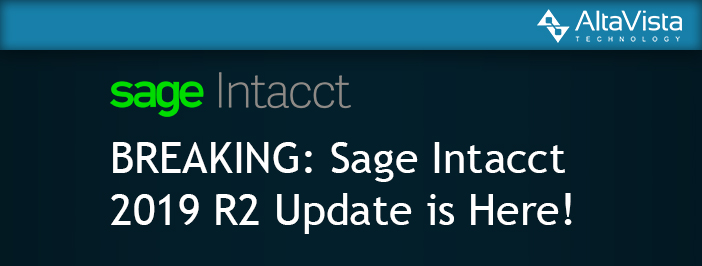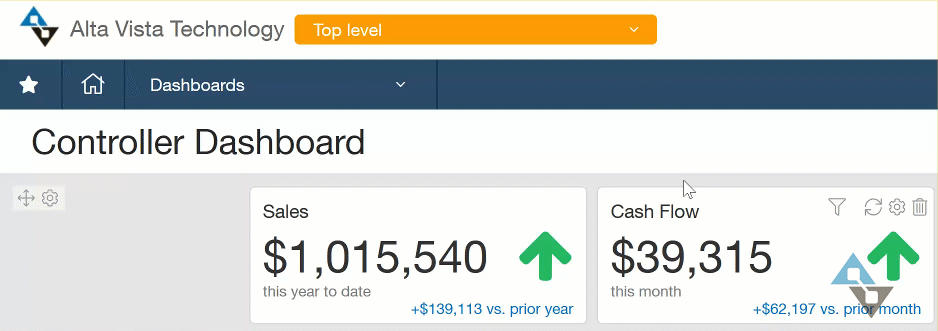BREAKING: Sage Intacct 2019 Release 2 Details!
It’s like Christmas in Spring! On May 17th Sage Intacct released its second update of their year adding features, updates, and quality of life improvements. There are some general house keeping changes, but there are also some features to get excited about. These new features aim to make your job faster and your process more efficient (if that’s even possible!).
2019 Release 2 – Highlights
We’ll start with the highlights and dive a little bit into each one with some more detail.
- Automatically default all users to
Action UI - Bank reconciliation enhancements
- Additional out-of-box dashboards
- Budgeting & planning optimizations
- Dynamic Allocations automation
& flexibility - Enhanced contracts with projects
- GL posting flexibility in purchasing
and order entry - Inventory replenishment with fluctuating forecast
Default Action UI
Users will default to the new Action UI in this update. Now you will have the option to go back to the traditional UI but we aren’t quite sure you will want to.
The Action UI improves efficiency by making menus more streamlined, helping you get to where you want to be with fewer clicks. Action also lets you personalize your menu layout for how you use Sage Intacct. You also can’t find a lot of the new features such as the Interactive Custom Report Writer without the Action UI.
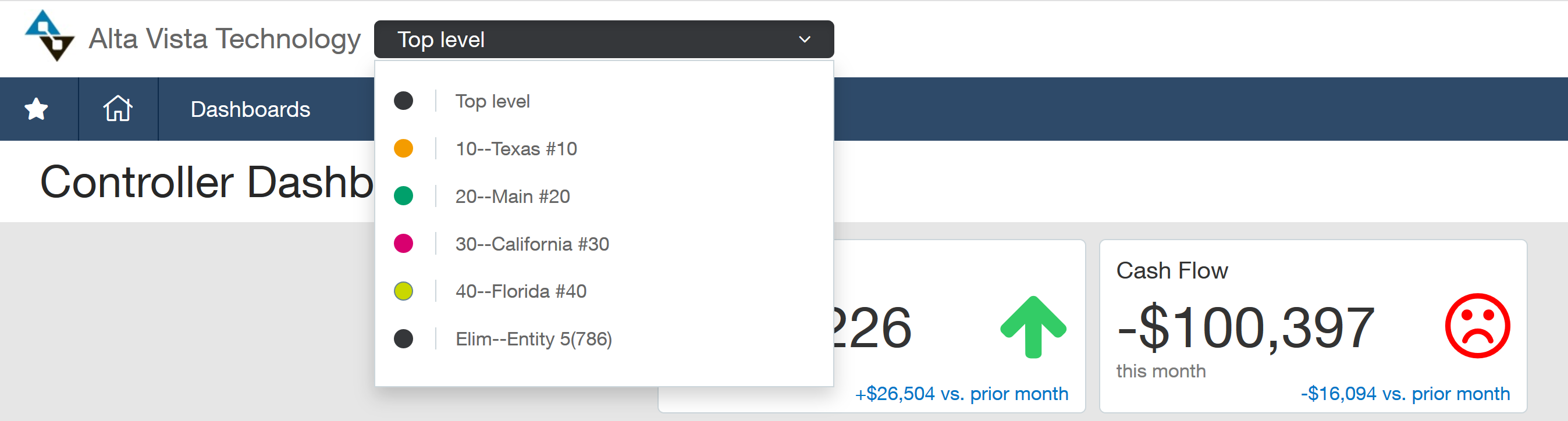
Now with this release Action UI saw a lot of improvement. For businesses with many entities, you can now color code at the company level. This should make sorting and lookup a breeze. Another addition is the “recently used” section that makes it faster to access the accounts you were just in.
Bank Reconciliation
Segregation of duties
- Separate permissions for reconcile, review & finalize, and report.
- Enhanced match handling
- Voided and reversed transactions
Dashboards
Two new out-of-box dashboards have been added for financial ratios and cash analysis.
- Financial ratios dashboard provides liquidity, leverage, and profitability
- Cash analysis dashboard shows centralized multiple cash views and performance cards
Budgeting & Planning
- Improved application speed
- Auto-removal of lines w/o actuals
- Expanded options for importing actuals
- Import actuals by dimension
- Import actuals from an accrual book for multi-entity, multi-currency
- New columns and content: source, books, and import filters
- Increase budget scale by 300%+!
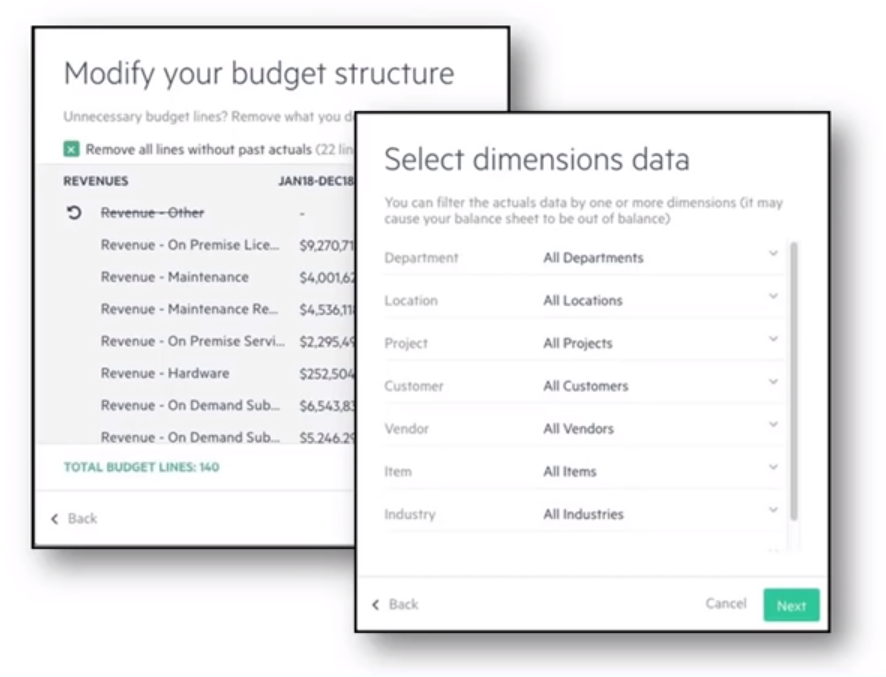
Dynamic Allocations
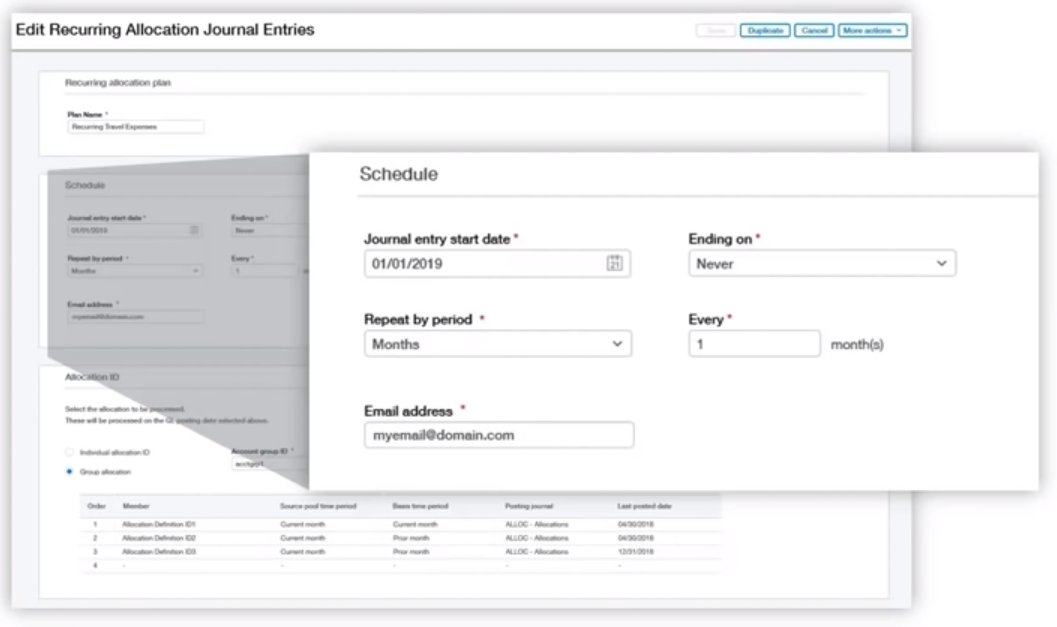
- Enhance Sage Intacct Allocations with month-end automation with recurring allocations
- Expanded basis options
- Continuous correction with allocation true-ups
- Store allocation policies as attachments for audit
Contracts
Project Time Deferred Revenue
- Estimate, and then aggregate actual timesheet billings on the Contract
- Meet ASC 606 requirements
- Project % Complete Step Billing
- Bill specified percentage based on a percent completion threshold
- Flexible billing based on project milestones
Purchasing and Order Entry
Additional GL posting flexibility to user-defined books. Save time and reduce errors by automating workflow for managing commitments.
- Automate the creation of reversing posts for commitments tracked in user-defined books
- Purchasing – track expected out-going spend commitments and automate reversal when booked to AP
- Order Entry – tracked expected incoming funds and automate reversal when booked to AR
- Report on net commitments for increased visibility and improved spend management
Inventory
Enhanced replenishment with fluctuating forecasts. Improved forecasting to avoid stock-outs and keep stock levels lean.
- Manage seasonal and variable demand forecasts
- New replenishment method: Demand forecast by fluctuating values
- Define variable inventory needs by date for item or item warehouse combination
- Replenish based on forecast, current stock, and actual orders
Various Updates
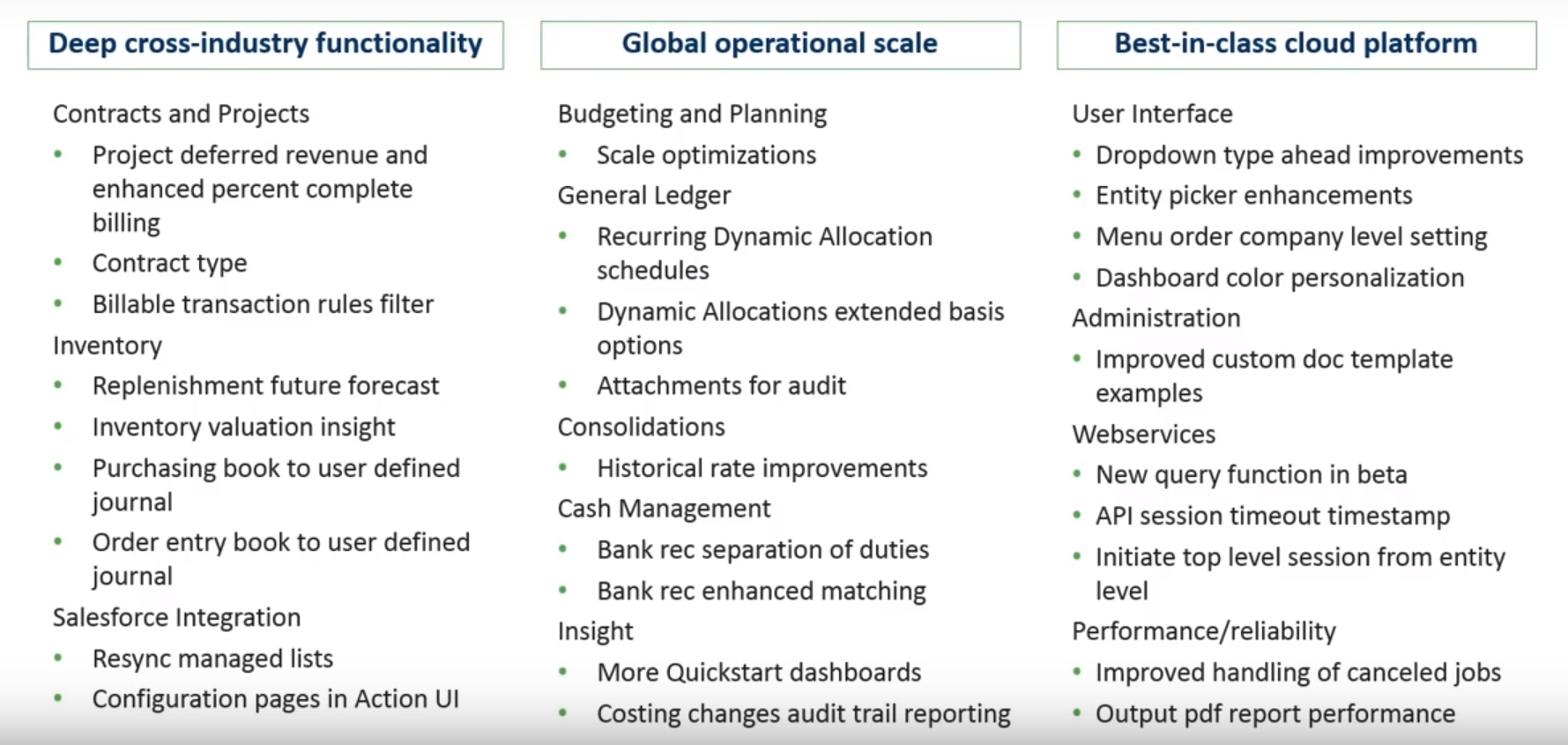
Now we know this is a lot, but don’t be overwhelmed! Having trouble with the update, need tips, or maybe even a new partner? Don’t hesitate to let us know! Give us a call at 855.913.3228 or shoot us an email at info@altavistatech.com. Don’t have Sage Intacct but would like to see how it can transform your business? Check out our special offers and call us to set up a FREE discovery! At Alta Vista Tech, we take pride in being part of your solution!