ERP implementations fail? Not on our watch
Alta Vista makes the process smooth, predictable, and stress-free, so your business gets the system it needs without the headaches.






















Your system, your growth, our ongoing commitment
Our work doesn’t stop at go-live — it’s where true partnership begins.
With AVT Advantage, personalized support, and continuous guidance, we stay by your side, ensuring your system evolves with your business.
Training & support
Ongoing training and dedicated support to ensure your team succeeds.
ERP implementation
Expert implementation of Sage Intacct and Microsoft Dynamics 365 Business Central.
System integration
Effortlessly integrate your ERP with existing systems across your organization.
Data Migration
Complete, hassle-free migration from legacy systems.
Project management
Stay on track with coordinated project oversight. We help manage timelines, budget and functionality.
Expertise that feels like an extension of your team
We don’t just implement ERP—we tailor it to how your business runs today and where it’s headed next. With deep industry knowledge and hands-on expertise, we ensure your system is set up for real results.
Proven track record
Over 1,500 successful implementations

Expert team
Bridging accounting expertise with technical precision

Tailored support
Continued service, training, and support—well beyond implementation

We speak ERP - and your industry’s language
Construction
ERP solutions tailored for project-based businesses, big and small.
Explore ConstructionProfessional services
Simplifying operations for service-oriented businesses.
Explore Professional ServicesManufacturing & Distribution
Optimizing logistics and inventory management for distributors.
Explore DistributionHealthcare
Streamlined ERP solutions for multi-site healthcare organizations.
Explore HealthcareNon-profit
Empowering mission-driven organizations with affordable solutions.
Explore Non-profit




































Success stories, powered by Alta Vista
Guiding you from start to success
Our ClearPath Methodology removes the guesswork from ERP transitions.
From strategy to post-go-live, we provide clear guidance at every stage, ensuring you’re always prepared for what’s next.
Diagnostics
Gather key insights to map processes, define solution scope, and lay the foundation for a seamless implementation.
Analysis
Evaluate systems, integrations, and workflows to uncover gaps and design a tailored implementation strategy.
Design
Define the necessary customizations, preserve standard functions, and finalize the system design for development.
Development
Build, test, and implement customizations, integrations, and data migration to meet your business needs.
Deployment
Finalize configurations, “Go Live,” and ensure a smooth transition with installation, documentation, and training.
Operation
After ”Go Live,” our team provides ongoing support, swiftly resolving any issues to ensure continued success.
The right foundation for your next stage of growth
Our team of experts is here to help guide you every step of the way. Let’s start your ERP journey today!


.avif)





