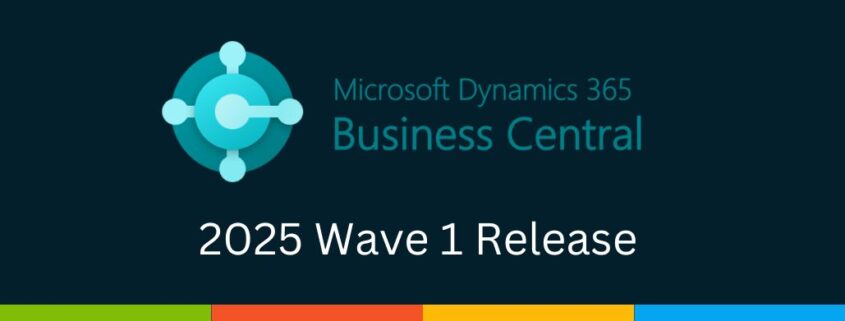Business Central 2025 Wave 1 Release: A Focus on Distribution and Manufacturing
No fooling around – Microsoft Dynamics 365 Business Central’s April release brings fantastic updates for our Distribution and Manufacturing customers. Kevin Alexander, VP of Services Integration at Alta Vista, has highlighted 10 key features that will enhance your business operations. Let’s dive in!
Field Service and Service Management Integration
For businesses that offer routine maintenance and repair services, integrating Business Central with Dynamics 365 Field Service is highly beneficial. This integration helps finance teams, service managers, and technicians manage work orders, consumption, and invoicing more accurately and efficiently.
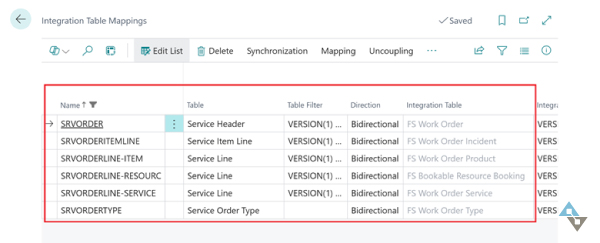
When a technician marks a work order product or service as used, the lines synchronize to a service order, and the consumption is posted according to your settings. During consumption and invoice posting in Business Central, the consumed and invoiced quantities are updated on the original work order product and service lines in Field Service.
These real-time data sharing and streamlined workflows deliver multiple benefits, including: faster service response times, fewer errors, improved cash flow, and increased customer satisfaction.
Documents Enhancement in Service Management & Manufacturing
Documents remain essential for business operations. The Document Layouts page now contains additional usage options for service quotes, orders, invoices, and credit memos. A major benefit of this update is the ability to assign specific contacts to document types. For example, send service invoices to accounting contacts and service orders to your customers’ purchasers.
For manufacturing-related documents, such as drawings or inspection reports, you can attach them directly to production bills of materials, routings, and orders. This provides on-the-go access to vital documentation, ensuring efficient production flow.
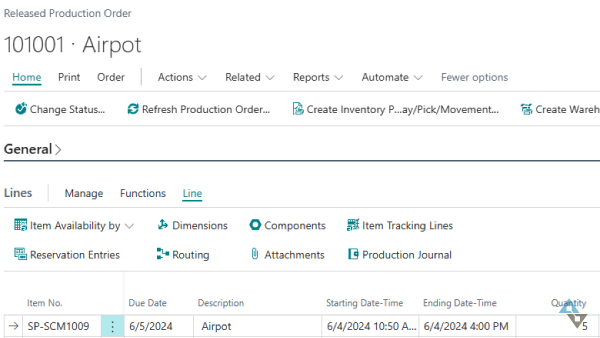
Handle Production Output with Warehouse Put-Aways
This unified process eliminates the need to switch between document types.
Here’s how it works:
When you post production output for a location where the Prod Output Warehouse Handling field is set to Warehouse Put-away, based on the settings in the Location Card page, the warehouse put-away document is either created automatically or you’ll need to use the Warehouse Put-Away Worksheet page.
If you delete a Warehouse Put-away, you can manually create a new one using the Create Warehouse Put-away action on the Release Product Order or Finished Prod Order pages.
Reporting and Data Analysis
Manufacturing reporting & analytics enhancements enable tracking new KPIs and scenarios in Power BI. Customizable Excel layouts for many reports allow you to tailor them to your needs, while enriched datasets provide more comprehensive analysis. The deprecation of legacy RDLC layouts and the addition of new reports ensure you’re using the most up-to-date tools. Explore the new Manufacturing analytics section in the documentation to maximize these features.
Other enhancements include:
- Report viewers can now hide empty rows, print in portrait mode, and use () to indicate negative numbers when running a financial report.
- Report owners can document usage, write introductory and closing paragraphs, and save and run reports using Excel templates.
- Administrators can monitor required permissions and access telemetry for report usage and lifecycle events.
Enhanced User Experience
Business Central introduced user experience enhancements to the interface. Here are three subtle, yet impactful, enhancements:
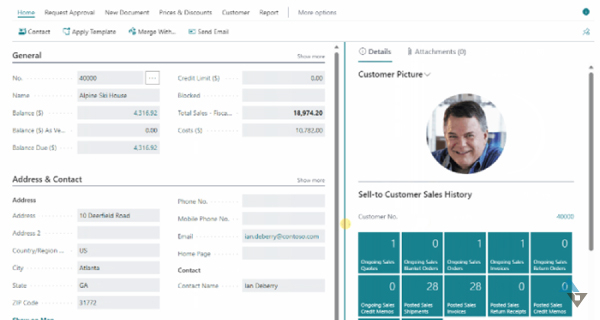
- Resize the FactBox pane width to get a better look at the details.
- Preview PDF attachments directly in the web client.
- View embedded Power BI reports or pages with a new slim user interface.
For Developers and Admins
As extensions mature, there’s a need to split them and transfer table or field ownership with data. This feature introduces a controlled process for releasing and taking ownership of tables or fields as part of the upgrade process to partner extensions.
In the past two releases, the ability to move tables and fields across extensions has been enabled for first-party extensions from Microsoft. In this release, partners can use the same capabilities on their extensions.
Looking Ahead: AI and Copilot
And keep an eye out for future AI and Copilot updates – we’re expecting them to really elevate Business Central, especially when it comes to automating sales orders and summarizing your data. To get the full picture of the Business Central 2025 Release Wave 1, you can read the full update here. Feel free to reach out if you have any questions or need help navigating these new features.
Stay tuned for more BC updates like this from Kevin Alexander and the Alta Vista Team. If you would like to see how cloud accounting can improve your business processes, we’d love to have a conversation. Get in touch.