
Microsoft Dynamics GP 2015 Released on Dec. 1, 2014 Adding 120+ New Features
Microsoft Dynamics GP 2015 continues their evolution to the cloud with optimization for the Azure platform, an open service based architecture, seamless Office 365 integration, efficient multi-tenant provisioning, broadened employee usage with self-service features, and simple to configure business process workflows. Microsoft Dynamics GP 2015 is also the accumulation of 120 features delivered since Microsoft Dynamics GP 2013 with features being released to customers on a six month cadence.
The release of Dynamics GP 2015 also updates the features that were new in GP 2013 R2 release, including identity management, workflow, and Business Analyzer. It also adds requisition management and employee self-service app for time management that are driven by workflow.

Microsoft Dynamics GP 2015 - Copy Home & Area Page
This feature provides the ability to copy the Home Page Role, Home Page Content, or Area Page Settings from one user to another.
Make the User setup process a snap by simply copying Security, Home Page Role, Home Page Content, or Area Page settings from an existing user.

Microsoft Dynamics GP 2015 to Be Released Dec. 1st
According to Microsoft Dynamics GP product team leaders, Dynamics GP 2015 is scheduled to be released on December 1st. Alta Vista Technology can help you with your upgrade. Take a look a the System Requirements for Microsoft Dynamics GP 2015.

SmartConnect with Microsoft Dynamics GP Promotion
Nearly every company utilizing Microsoft Dynamics GP has a need for initial and ongoing integrations. Many companies utilizing GP started with Integration Manager for their integrations needs, which served its purpose in its day. Now however, with the introduction of SmartConnect by eOne Solutions, over 2000 customers and counting are taking advantage of the best way to create integrations.
At Alta Vista Technology we only recommend solutions that we think provide great value to our customers’ business. We’ve seen our customers save hundreds of hours and thousands of dollars after making the switch to SmartConnect. It is the only integration tool we recommend for Dynamics GP.

Microsoft Dynamics GP 2013 R2 - Human Resource & Payroll Time Card Entry Video
Microsoft presenter, Terry Heley will be discussing the new Human Resource & Payroll Time Card Entry that released with Microsoft Dynamics GP 2013 R2. This is the first product that is part of the Business Portal replacement strategy. So this is the Time Card entry that will replace what you enter your time for in Business Portal. Learn More

Microsoft Dynamics GP 2013 R2 Analytical Accounting New Features Video
Microsoft presenter, Tara Higgins will be discussing the new Analytical Accounting features in Microsoft Dynamics GP 2013 R2 release including the pre-activation check, copy and paste from Excel and default codes from invoice. Enjoy
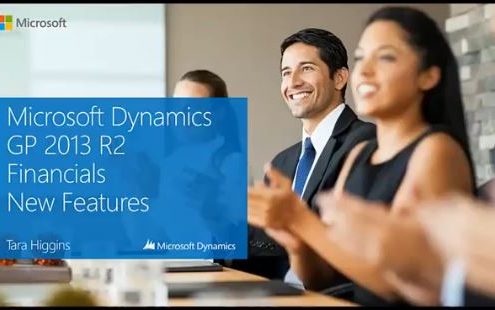
Microsoft Dynamics GP 2013 R2 New Financial Features Online Video
Microsoft presenter, Tara Higgins will be discussing the new Financial features in Microsoft Dynamics GP 2013 R2 release. In this video Tara will be going over the new features in General Ledger, Receivables Management, Payables Management, Bank Reconciliation, and Fixed Assets. Enjoy!

Alta Vista Technology Offers Business Technology Seminars For Microsoft Dynamics GP Customers
Southfield, Michigan — July 23, 2014 — Alta Vista Technology (AVT), a fast growing Microsoft Dynamics Partner in Michigan will be hosting two Lunch & Learn seminars for companies that own Microsoft Dynamics GP (formerly known as Great Plains). If you are planning to upgrade to Dynamics GP 2013 or are ready to move forward with R2, this will be an insightful seminar to attend.
Each seminar will introduce Microsoft Dynamics GP 2013 and the latest R2 release which features:
- Quality Report Fixes
- Business Intelligence
- SmartList Designer
- Enhanced Workflow
- Requisitions

New Distribution Features for Microsoft Dynamics GP 2013 R2
Take a look at the new Distribution Features in Microsoft Dynamics GP 2013 R2 release.This video describes the new Distribution features in Microsoft Dynamics GP 2013 R2 including suggested items, prepayments, purchasing document attach, assign items to multiple sites, print remaining documents and encumbrance SSRS inquiry.

Dynamics GP 2013 R2 Document Attachment - The One Step Scan
The Scan feature allows you to attach a paper document directly into Microsoft Dynamics GP 2013 R2 using an attached scanner. Attaching paper documents with your scanner was a 2-step process before. You first need to scan the document to get a soft copy onto your computer, then go to the Document Attachment window of your choice and attach it.
