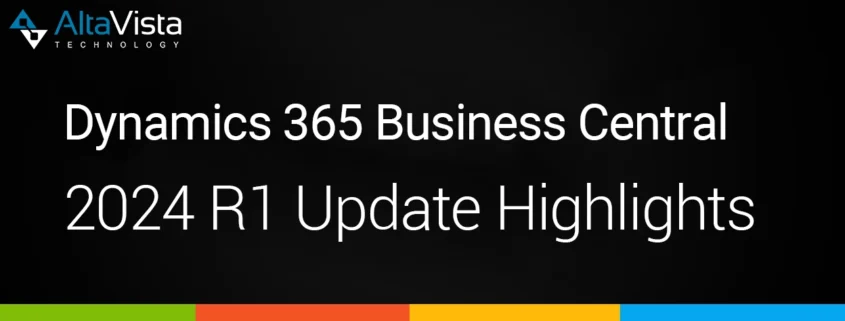Microsoft Dynamics Business Central Update: R1 2024 Highlights
We’ve come to that time of the year for the first Microsoft Dynamics Business Central (BC) Update, also known as Release Wave 1. These updates demonstrate a dedication to ongoing enhancement, integrating new features and functionalities into the Dynamics 365 platform to enhance your business performance.
What is Dynamics 365 Business Central?
Dynamics 365 Business Central is a modern Enterprise Resource Planning (ERP) solution designed for small and medium-sized businesses serving as a comprehensive business management solution. Functionality includes finance, projects, supply chain management, manufacturing, and service with automation to streamline business processes. Business Central is versatile, empowering businesses with a treasure trove of abilities to conquer a myriad of operational hurdles.
Application Enhancements in Business Central 2024 Wave 1 Update
With each release Microsoft enhances the application in several areas, we’re going to outline a few of the application improvements and Copilot features that stand out in this release.
Standard Terminology for Project Management
Microsoft is updating terminology used for project accounting in Business Central. They are renaming processes that were called “jobs” as “projects”. This is a welcome change and will resolve terminology and functional confusion.
Archive Projects
Project often change during their lifecycle and archiving capabilities provides you control over project data through audit trains and version control.
Assemble to Project
Assemble to project helps you improve inventory management by assembling to order only when it’s required. Assembly orders is based on the project planning line and the created assembly is reserved to the project. Assembly to project supports, No warehouse handling, inventory pick, and warehouse pick.
Create Project(s) that you can Invoice to Multiple Customers
When projects involve multiple customers, billing the right customers for the right project tasks can be challenging and take time. Business Central makes billing less complex by letting you specify the bill-to and sell-to customers on each project task line. Having that information on each task lets you automatically generate invoices for the correct customers.
Invoice a Customer for Multiple Projects
Simplify your invoicing process by sending one invoice for multiple projects, which reduces manual effort and improves accuracy. Add project planning lines from multiple projects to a sales invoice in one go. This process is similar to creating a sales invoice from a project planning line and entering a value in the Append to Sales Invoice No. field.
Use Deferral Codes in Purchase and Sales Journals
Entering sales and purchase journals is sometimes associated with data entry for transactions that require deferrals. The process of entering data is smoother because you can specify a deferral code on sales and purchase journals, without having to create a general journal. You can set a deferral code on sales and purchase journal lines, which allows you to post deferral transactions while you work in these journals. Deferral works the same way on sales and purchase journals as it does for general journals.
Copilot and AI Innovation in Business Central 2024 Wave 1
With each release Microsoft enhances the application in several areas, we’re going to outline a few of the application improvements and Copilot features that stand out in this release.
Complete Bank Reconciliation Faster with Copilot
Microsoft has made further improvements to bank reconciliation with AI-powered transaction matching and AI-powered G/L account suggestions.
Chat with Copilot
Much of our workday revolves around chatting with coworkers, customers, and vendors to get insights and solve problems. Now, Dynamics 365 Copilot helps us continue the conversation in Business Central with AI-powered chat alongside our data. Copilot in Business Central will transform how we approach business applications by empowering us to express ourselves using daily language.
Quickly find and go to your data by expressing what you’re looking for in natural language. Locate pages by name or one or more records based on their fields and constraints. For example, tell Copilot: “Show me the latest sales order for Adatum.”
Explain and guide to learn about Business Central concepts or how to accomplish tasks, based on Business Central’s extensive online documentation. For example, ask Copilot: “How do I save my list filters so that I can use them again later?”
Create Sales Lines Easily with Copilot
Copilot can suggest and assist with creating sales lines on sales documents like Sales Quotes, Sales Orders, and Sales Invoices based on structured or natural language.
Ask Copilot for Help with Fields
Ask Copilot is added to the app bar that triggers the Copilot chat pane to open and automatically post in the chat on the user’s behalf, asking about the meaning of the field in question.
Get to Insights Fast with Copilot-Created Analysis Tabs
Copilot can help reduce the time it takes to identify trends and anomalies in your business data by enabling you to express your analysis as a simple sentence, and without ever leaving Business Central.
By describing how you want to structure your data analysis, such as “show me vendors by location sorted by amount of purchases,” you can quickly get to insights instead of spending time on the clicks and keystrokes needed to construct analysis views. This feature can help you make informed decisions and take action based on the insights you gain from your data. For example, you can use this feature to identify which vendors are supplying each of your warehouses, and then take steps to optimize your supply chain or negotiate better deals with your vendors.
Are you looking to make an upgrade to your accounting software or are lacking the service you deserve? We would love to walk you through the latest Microsoft Dynamics Business Central Update and discuss how Alta Vista can help move your business forward! Book your free consultation today by giving us a call at 855.913.3228 or filling out our simple web form!