Sage Intacct Construction 2025 Release 1 Highlights
Alta Vista Technology’s Solutions Architect, Monica DeLisle, recently walked us through 2025’s first release of Sage Intacct Construction. The AI-powered Purchase Order (PO) Automation is the most significant and impactful update of this release, bringing more streamlined workflows for finance teams. Let’s dive in!
NEW: AI-Powered PO Automation
Sage Intacct uses artificial intelligence (AI) to detect the vendor and match the vendor invoice to a Purchasing transaction then draft the invoice for you, with source document attached. As the user, all you need to do is review, make corrections if needed and post.
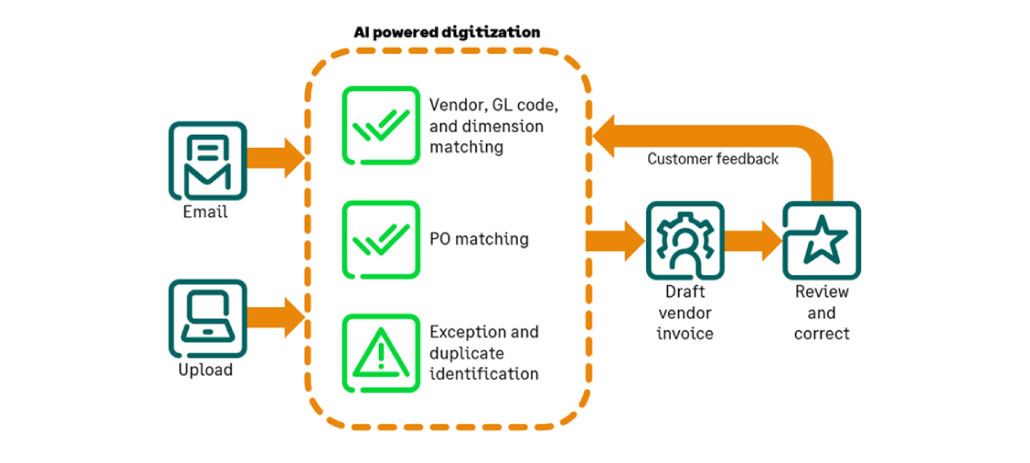
For our construction accounting team, this means more efficient handling of vendor invoices, ensuring that costs are accurately tracked and matched to the correct projects–ultimately saving time and reducing the opportunity for errors.
Check out our 7-minute demo to see how it works.
NEW: Download Linked Attachments
This new feature is particularly beneficial for construction companies handling time and materials (T&M) billing. If you have substantiated T&M billing, you might be sending an invoice email with literally hundreds of attachments related to that invoice. With this release, you would simply download selected attachments linked to expenses from the T&M invoices as a zip file. Then, email the invoice with one zipped file housing all attachments.
NEW: Project Contracts and Project Invoices Tabs
With the new Project Contracts and Project Invoices tabs, you’ll have complete visibility into all project transactions directly from the project screen! This is an exciting update. Whether it’s cost transactions, change orders, or project contracts, you can now access everything in one place, making project management much more seamless and integrated.
This brings us to the new customization options for the project screen. You now have the ability to enable or disable tabs and even choose which sections of the project summary tab are displayed. This flexibility provides faster, focused insight into key project metrics including contract and billing data.
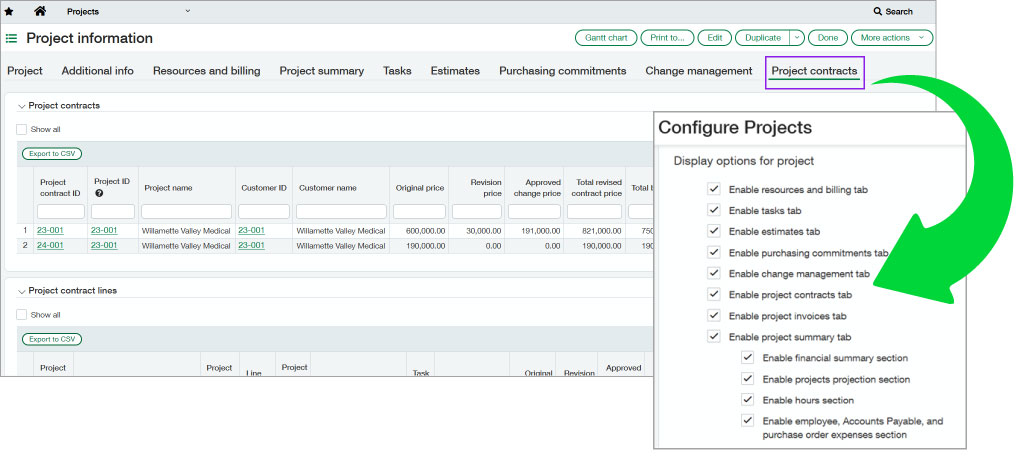
Enhancements: Vendor Compliance
In the construction industry, general contractors often hire subcontractors to handle portions of their projects. These subcontractors may further engage secondary vendors to augment their workforce or to perform specialized tasks. For compliance purposes, general contractors must track all personnel working on their projects. Additionally, there are instances where the general contractor must issue joint payments to subcontractors and their secondary vendors.
You can now enter secondary vendors directly on your primary documents. These secondary vendors will appear on the Joint Payees tab in Accounts Payable (AP) Bills, allowing you to process joint payments efficiently.
Custom fields can now be created for compliance records, allowing for more tailored reporting and documentation. For example, you can assign specific custom fields to different compliance types, such as insurance warnings or lien waiver records. This way, only the relevant fields will display each compliance type, making the process more efficient.
Enhancements: Work In Progress Management (WIP)
New fields have been added, such as year-to-date cost, period billings, and earned profit, providing more detailed insights into project financials. These additions allow for more granular reporting insights when it comes to your project financials.
Watch the full Sage Intacct Release Update here.
Sage Field Operations: See Assignments on a Map
Sage Field Operations now includes a map that shows assignments for work orders and jobs. Each assignment is shown on the map with a marker that’s color-coded based on employee and call type.
You can quickly find information by filtering the assignments shown on the map. See where your people and vehicles are with real-time GPS tracking using the mobile app for employees, and fleet tracking for vehicles.
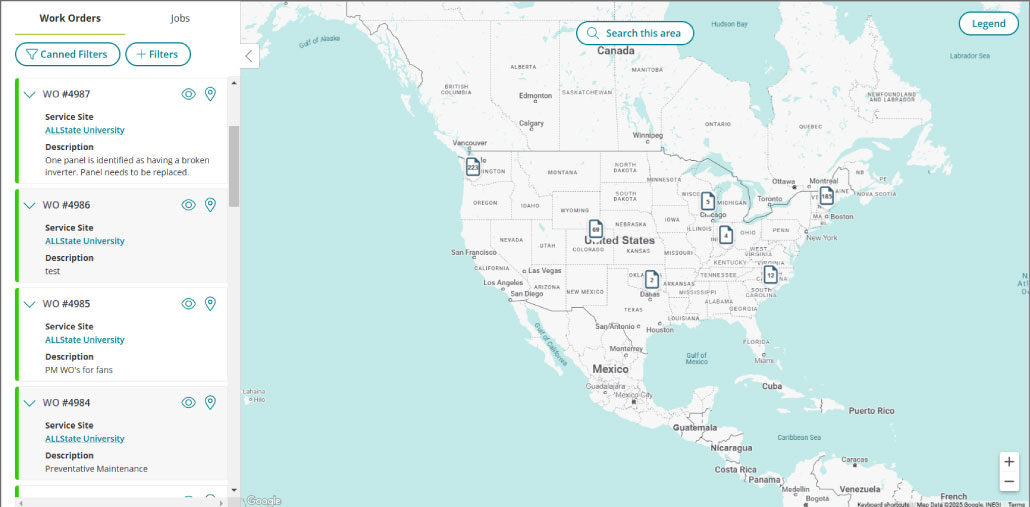
These updates to Sage Intacct Construction and Sage Field Operations are purpose-built to make your job easier and more efficient. By enhancing project management, streamlining billing processes, and improving compliance tracking, these new features are set to simplify the way you work. Stay tuned for the next release!




