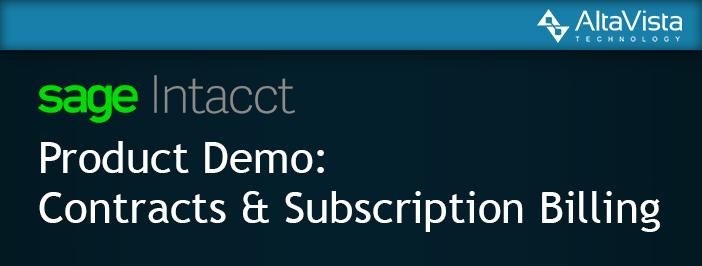Sage Intacct Demo: Contracts and Subscription Billing
Switching to Sage Intacct is all about saving time, right? If you’re looking for tips on how to maximize your efforts and minimize your time, look no further than our Sage Intacct demo videos! In this video, Dave takes a look at the Contracts and Subscription Billing Module inside of Sage Intacct.
Managing Contracts & Subscription Billing
Many professional service businesses rely heavily on contracts and subscription billing to keep their operations running. From software companies to IT firms, anyone that offers recurring services to their customers needs this functionality. Sage Intacct offers one of the most robust and easy ways to handle contracts and subscriptions on the market, integrating directly with its award-winning cloud accounting platform.
In this video Dave will show you how to:
- Access the contracts dashboard
- Duplicate and edit contracts
- Use dimensions to run reports
- Set revenue recognition types
- Generate invoices

If this video leaves you with more questions like “How much is Sage Intacct?”, “What are some of the other features?”, or “When can you start?” then we are ready to help you! To get your own demo of Sage Intacct or a free 30 day trial please reach out to us on our contact page, give us a call at 855-913-3228, or send us an email at info@altavistatech.com. At Alta Vista Technology we take pride in being part of your solution!