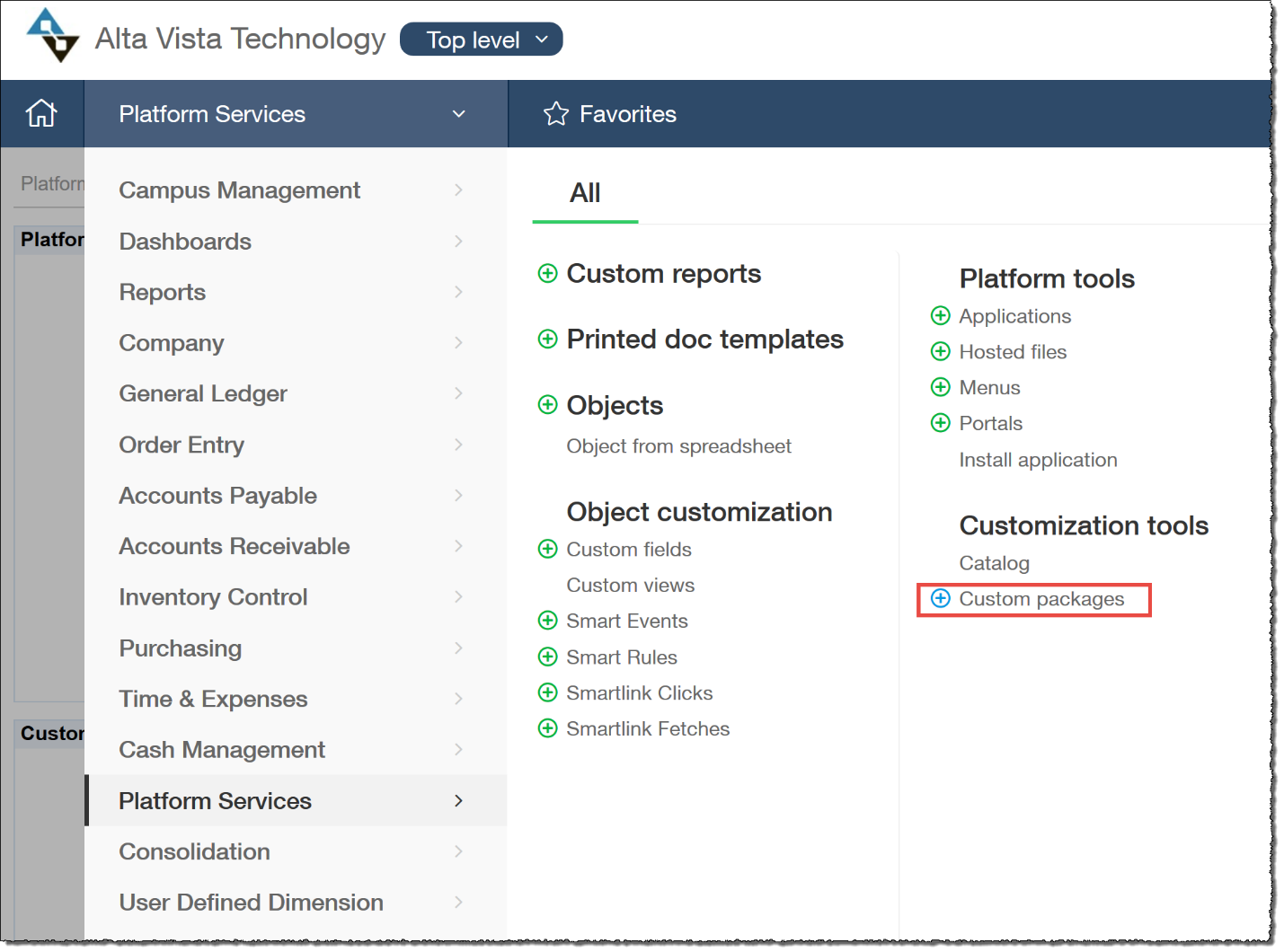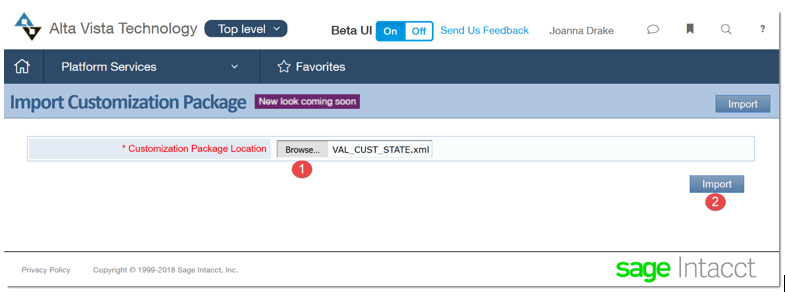So: where are my customers?
The side effect of having a nimble, sophisticated system to run your company is moving fast. Sometimes too fast. Ever rush to create a customer only to realize you left out some important information? What about overlooking (gulp) which state a company resides in?
The easy mistakes to make can sometimes be the ones that cause the most trouble down the line. Sticking with this example, creating a customer with an invalid state can cause issues for sales tax or sales territory analysis later.
Fortunately, Sage Intacct has the ability to make “Smart Rules” to do all sorts of fancy things. So let’s get to it!
Attached to this post is a handy XML download to import within your Sage Intacct environment. We’re showing navigation through “Platform Services” but if your environment shows “Customization Services” go with that – the steps are otherwise the same.
Hitting the plus symbol on “Custom Packages” lets you import the file you downloaded above. You can always delete it or inactivate it from your list of packages if you decide it isn’t to your liking.
Click import and you have it successfully deployed!
About This Rule
This rule does a few things:
- If the customer is in a country outside the US the rule does nothing. We don’t want to force picking a US state if the customer isn’t in the US, now do we?
- If we require a state, the state must be a valid 2-character code. This eliminates typos and standardizes input. Sure, the rule *could* just require something be entered, but we can do better!
- This rule is set to fire on new customers and on edits to existing customers. That’s by design, but that means that deploying this rule will warn users to do some cleanup on existing customers along with the new ones.
So saving a record throws this error:
And that’s all! You just saved yourself a ton of work down the line.