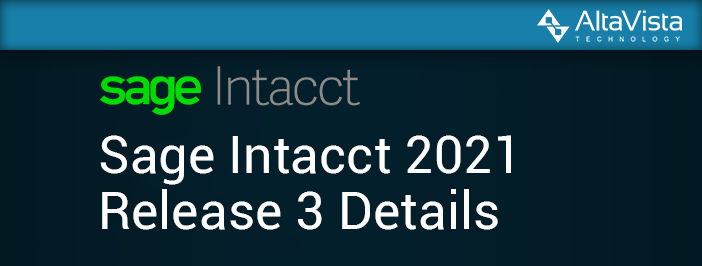Sage Intacct 2021 R3 Update has Arrived
Time is merely a construct of the mind, and never has that been made more clear than seeing the calendar pages turn and finding out August 20th brings with it another quarterly Sage Intacct update.
As usual, we single out a few items of note here. If you want to look at a longer video of this update that option is available, as are the detailed release notes. But if a free, live, interactive session going deeper into all the details of each quarterly update is more of your jam, fear not! Alta Vista Tech customers get this free bonus content so our customers can stay current on the latest features of the solution as a heartfelt thank you.
On to the features!
The Robots are Here to Help
How’s this for living in the future: sure, it’s a drag to have to look over all the journal entries as they come in for month-end adjustments, but mistakes happen, so you roll up your sleeves and get to work. Such is the glamorous life of an accountant. But usually, we just search for things that look… different. Why are we making a rent accrual to our East Coat accounting department? We never booked rent there before, what with that being a virtual office. What gives?
Our robots from the future are here to help.
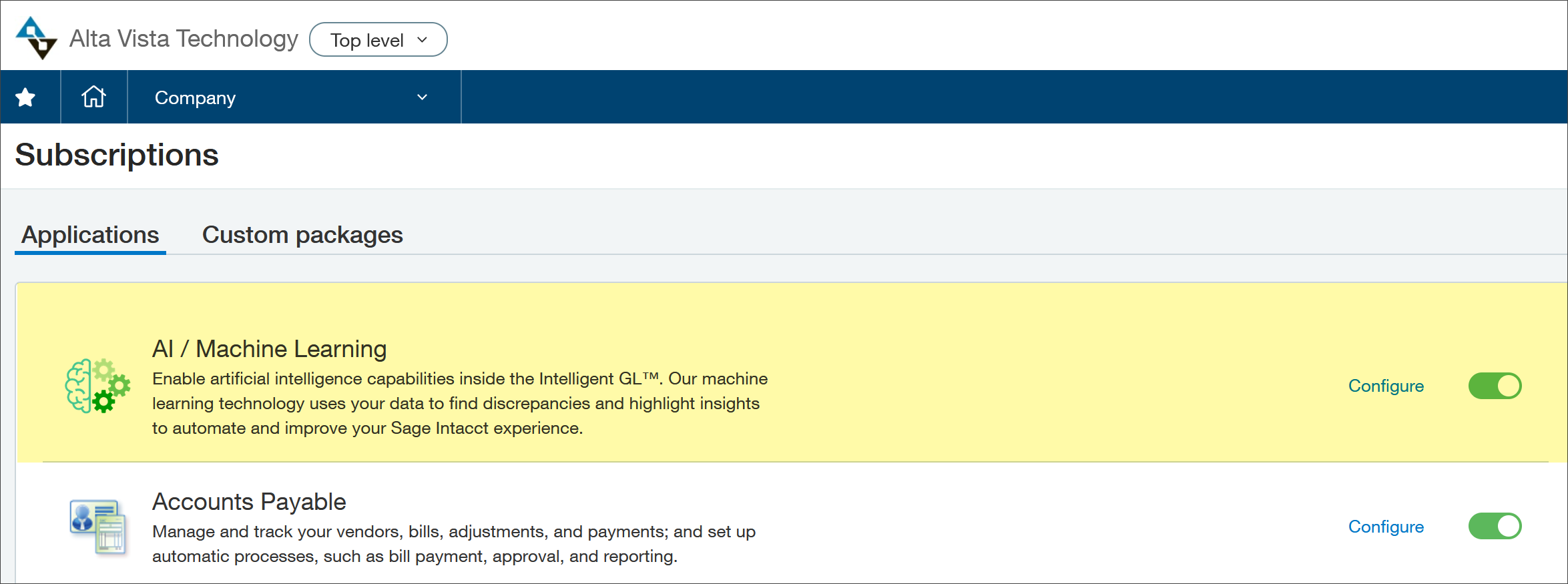
Everyone who owns Sage Intacct owns this feature, and it’s one that is more frequently overlooked. Under the subscription section of Sage Intacct, you will find an Artificial Intelligence / Machine Learning option. When first enabled Sage Intacct tells you that the robots (they don’t call them robots) need to inspect all your history to understand what “normal” is.
After the robots finish their review (they aren’t really robots), then the GL approval functionality will leverage those robots (🤖?) to flag records that are suspicious.
This latest update allows you to immediately see why a transaction was flagged as suspicious and set both dimension priority and materiality boundaries. Because, you know, even helpful robots need boundaries. (Again: not a robot.)
Dashboards for Communication
Most users start their day with the dashboard feature in Sage Intacct. (After coffee.) Dashboards hold, as a result, essential information for all the mission critical things we touch. They hold key reports, usually tailored to your job function, to surface ideas needing attention. Dashboards can be a central place for transactions needing approval to be found. It’s where you put the things you need to get your job done.
So, yes, dashboards are amazing.
One thing Sage Intacct has leaned into for the past several releases, however, is using the dashboard for communication.
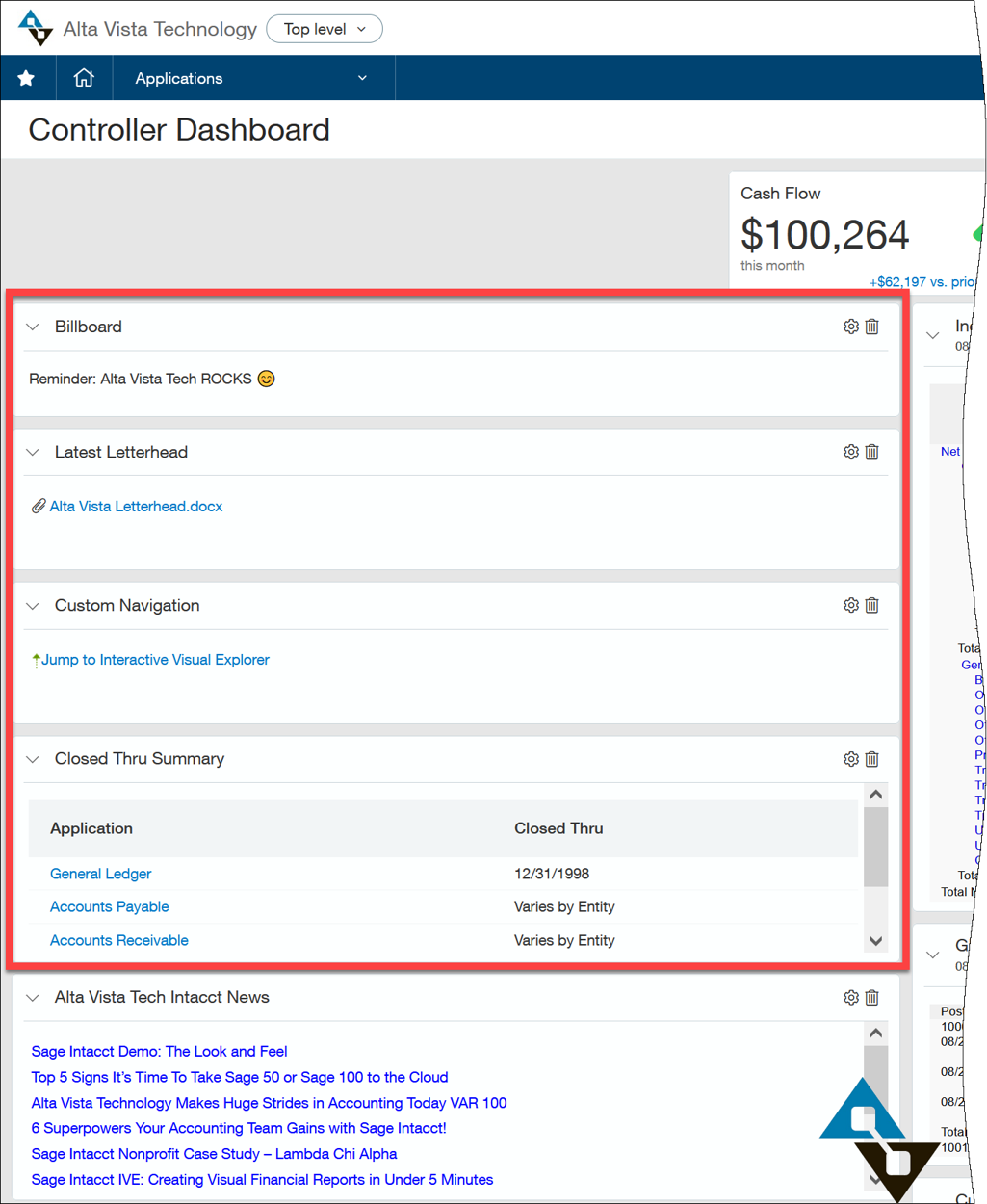 The last release saw the creation of a handy Closed Thru Summary to know instantly which periods were closed for which modules and which entities. Was this this information available elsewhere in the system? Well, of course, but putting that information front and center only helps speed through a close.
The last release saw the creation of a handy Closed Thru Summary to know instantly which periods were closed for which modules and which entities. Was this this information available elsewhere in the system? Well, of course, but putting that information front and center only helps speed through a close.
This release adds a few more options. Sage Intacct now includes a Billboard option to make announcements to Intacct users. Want to remind users of a deadline or new policy? Have at it. The new Dashboard Attachments option allows for jumping to documents or files already stored elsewhere in the system, making it that much faster to grab that contract or tax form when the need arises. Finally, a custom navigation component gives users yet another way to jump to different parts of the system. Having functionality in the system is one thing but being able to get it when you need it essential.
If ever the robots start to turn on us, this can get the word out.
The Unrelenting Enhancements to Inventory
It seems like every release adds another feature to improve the functionality for Sage Intacct’s inventory module. Among the many enhancements to the inventory module in this release is the in-transit transfer functionality.
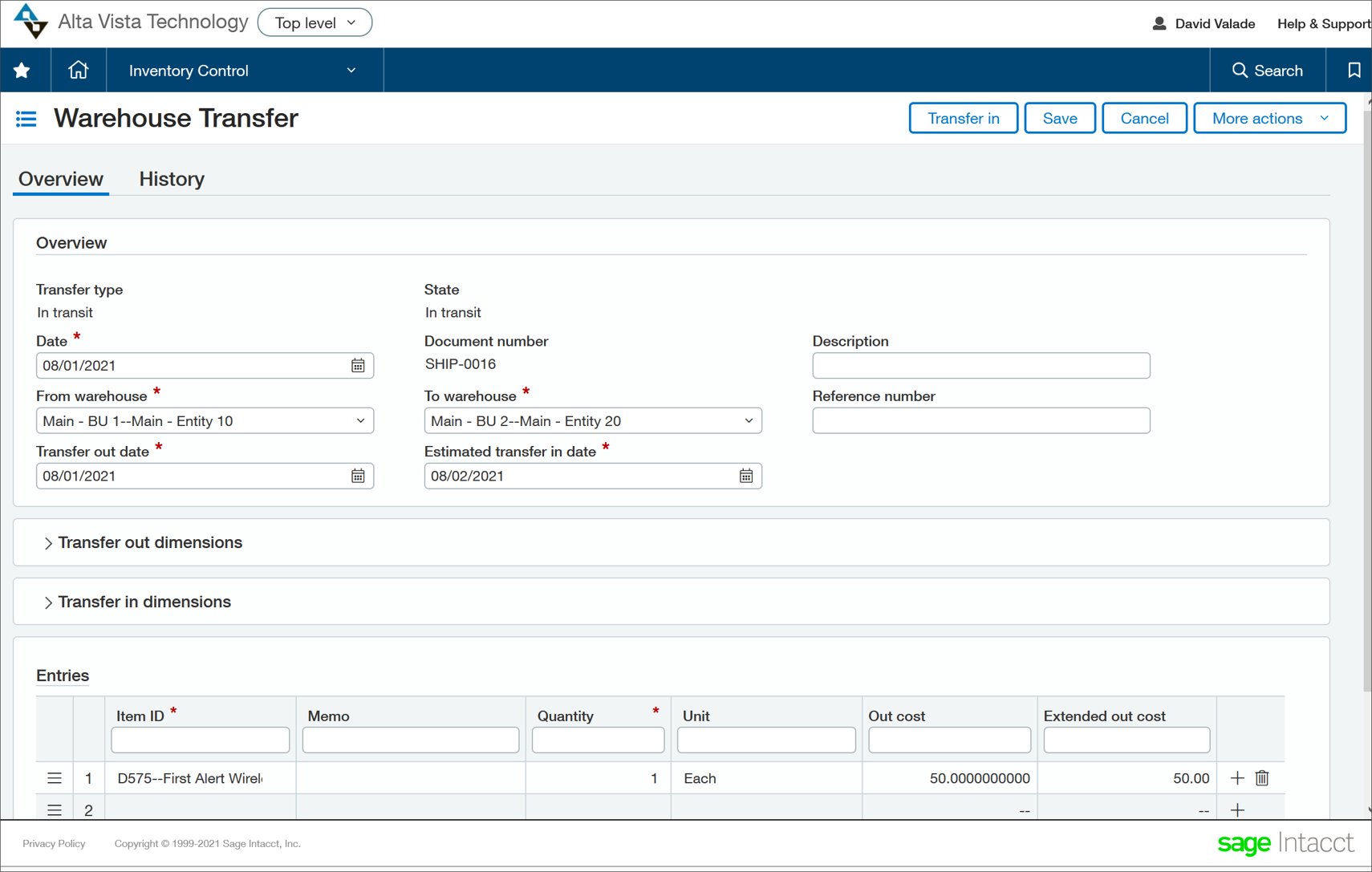
Previously, we could use a fictitious in-transit warehouse to “hold” inventory if it was on the move from one location to the next and took time to complete the journey. Sure, that worked, but could be confusing. Users could pick that artificial warehouse in error, and it opened to door for mistakes.
Nobody needs a fake warehouse. Or an evil robot.
Now? Transfers can be recorded as an instantaneous move, or in-transit. Once set up it works as one might expect, giving users flexibility in recording transactions that matches the actual flow of materials. On-hand inventory is always correct at the shipping and receiving warehouse, so we don’t over promise to our customers.
It seems like every single release adds more and more functionality to this module. This quarter is no different.
If you would like more information about Sage Intacct, its features and fit, or are unhappy with the Sage Intacct service you are getting we would love to hear from you. Reach out to us by email at info@altavistatech.com, by phone at 855.913.3228, or fill out our simple web form and someone will get back to you within one business day. At Alta Vista Technology we take pride in being part of your solution.