Posts

What is CRM and How Can it Help?
Nearly every business keeps records on their customers, right?…

Sage Intacct vs. Other Cloud ERP & Accounting Softwares
Sage Intacct vs. Microsoft Dynamics GPMicrosoft Dynamics…

FieldOne Sky Extends CRM
Late last year, Microsoft announced its acquisition of FieldOne, the dynamic company behind one of the most comprehensive field service management solution’s on the planet. Microsoft and FieldOne promised deep rooted integration and native functionality between their two systems that would effectively give each solution what it was missing. Fast forward to 2016 and It comes as no surprise that FieldOne Sky is now included in Microsoft Dynamics CRM (Professional license and above). The question becomes, what is it and who would use it?Essentially, FieldOne Sky provides extensions to Dynamics CRM to allow the creation and scheduling of work orders. It also provides a robust mobile application to record work completed by field technicians against said work order. Additionally, Sky allows for a high level of complex possibilities through extensive customization. This is fitting, as System Administrators of CRM can build upon the existing Cases, Contact, Account, Territories, and other CRM service entities.

Fantasy Sports & CRM
1 Comment
/
We’re less than a week away from Super Bowl 50 which will signal the end of the 2015 football season and perhaps the end of an era for one of the greatest quarterbacks to play the game. For those dedicated fantasy football owners out there it’s like realizing that Christmas is over. Never fear! CRM is here! In early August Microsoft acquired FantasySalesTeam, an innovative sales gamification platform that’s helped hundreds of companies boost their sales productivity by transforming sales organizations into high powered offenses.

SharePoint vs Sales Literature
Heavyweight Title Fight: SharePoint Integration vs. Sales LiteratureAnytime a company chooses to extend Dynamics CRM past the standard out of the box functionality I have to commend them. It’s this “make it your own” concept that makes Dynamics CRM a true leader in the industry. So, if you’ve implemented Dynamics CRM with SharePoint document integration then my hat is off to you. The foremost beneficial feature of Dynamics CRM and SharePoint integration is the direct collaboration between your sales and marketing teams by allowing them to work within one document management system within a single screen.
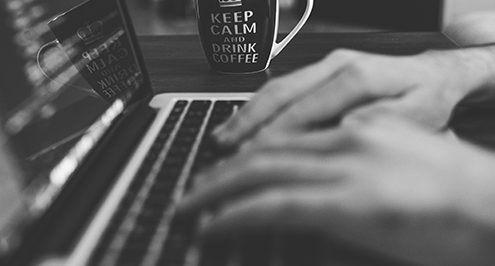
Social Media Goes CRM
Following the general yearly trend, it seems that Hootsuite is poised for CRM success. Only time will tell the long standing effects, but so far here is what we know:• You may now create Leads, Opportunities, or Cases from the Hootsuite dashboard
• These records can then be acted on by a sales or customer service team
• Companies are able to attach social data to the customer record inside CRM
• Users can publish content from their own social networks directly into SharePoint sites
• All social activities can be documented to track your engagement with your customers

CRM - Save Time & Hassle
CRM truly is a fantastic tool. It can be as simple or as complex as you see fit. In fact, CRM can even help prompt you on information you need to provide, what products to present for cross/upsell opportunities, and even which steps to take to close a new sale. However, one thing that everyone can go without is the endless prompts to download or enable additional CRM features (especially if you already have it!).

A Quick Tip for CRM Administrators and IT Support Staff
We live in a connected world. At every corner you can see a plethora of tablets, smart phones, and laptops. This makes troubleshooting nearly impossible for CRM Administrators and often times, the entire IT department.

Solutions: The Unsung Heroes of CRM Customization
I’ve been wondering for a long time now if I should write this particular blog. Primarily because the topic seems overly straightforward, but after working in a few client environments for the past few weeks I feel obligated to. So, without further ado, let’s discuss Solutions within Microsoft Dynamics CRM. Ever since Dynamics CRM 2011, Microsoft has simplified the process of moving the customizations from one system to another. However, as I eluded to in my opening explanation, not everyone takes advantage of this.

Wait vs. Timeout: Who Comes Out on Top?
Not a week goes by that my colleagues and I don’t find ourselves at a crossroads when discussing Workflows in CRM. Personally, I tend to have a love/hate relationship when it comes to workflows because I never want to see the “(Never Ending) Waiting” status in my System Jobs queue. The truth of the matter is, a “Waiting” status can be even more frustrating than a “Failed” status.
